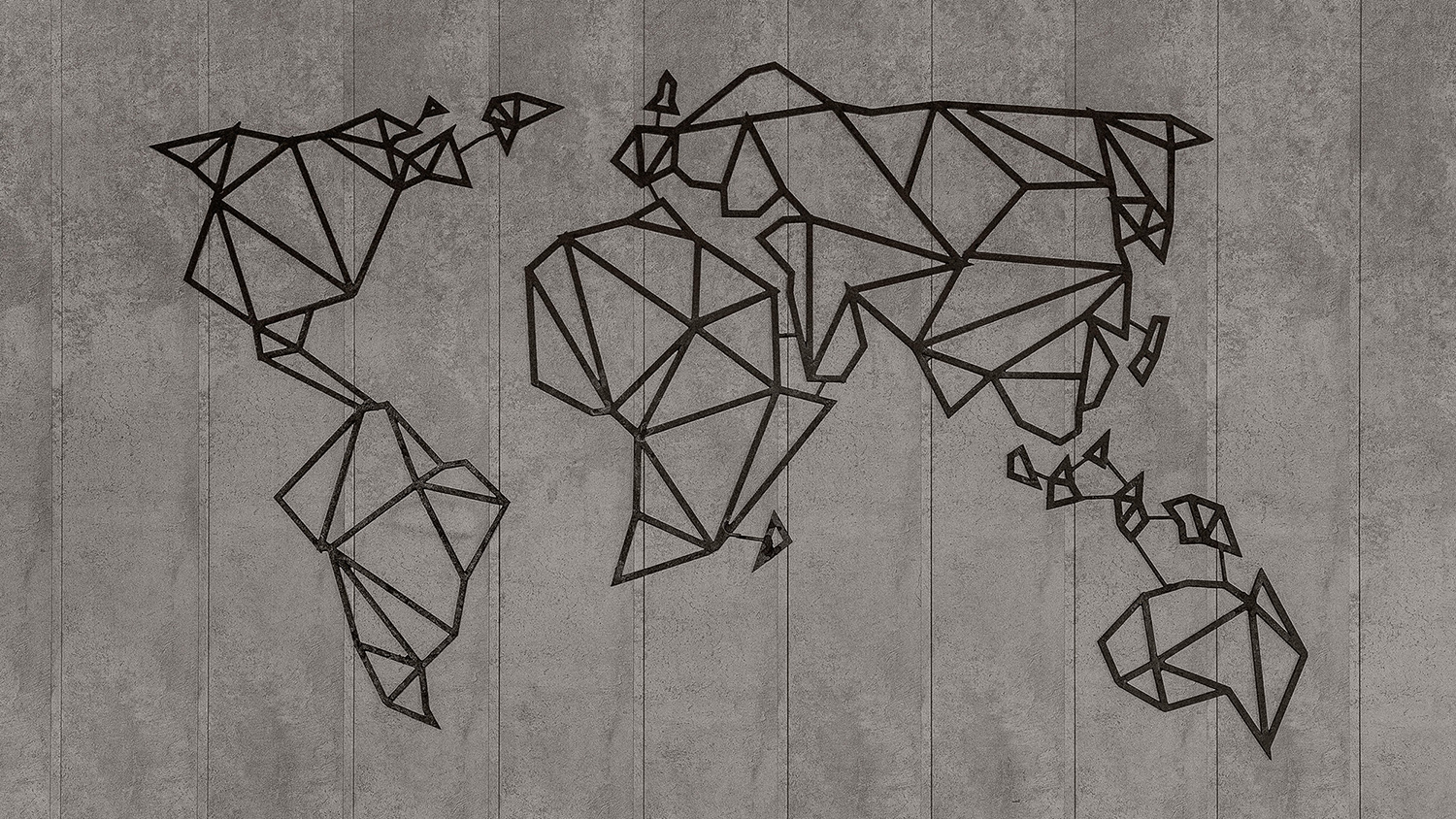With our managed WordPress and most of our web hosting packages, you get access to our fantastic content delivery network (CDN). With a CDN, your website loads faster around the world, making it more attractive to search engines as well as customers.
A CDN works by caching copies of your website across different servers around the world. This means that when a user in Shanghai wants to visit your website, a server in Singapore provides its copy of your site, rather than a server in Stockholm. Your website loads faster, the user can buy something faster, everyone’s happy. And the same goes for your users in Sacramento, Sao Paulo, or Sere Kunda — they all get your website from the nearest server.
Where are our servers?
We have nodes in 21 cities across 14 countries around the world.

Our CDN nodes are in:
Europe
- Paris, France
- Frankfurt, Germany
- Amsterdam, the Netherlands
- Moscow, Russia
- Madrid, Spain
- London, United Kingdom
- Nottingham, United Kingdom
Asia
- Hong Kong
- Mumbai, India
- Tokyo, Japan
- Singapore
Oceania
- Sydney, Australia
Africa
- Johannesburg, South Africa
South America
- Sāo Paulo, Brazil
North America
- Ashburn, USA
- Chicago, USA
- Dallas, USA
- Los Angeles, USA
- Miami, USA
- New York, USA
- Seattle, USA
How do I use the CDN?
If you have one of our Managed WordPress packages, or the Professional, Ultimate, or Reseller web hosting package, you can activate the CDN through your site’s control panel.
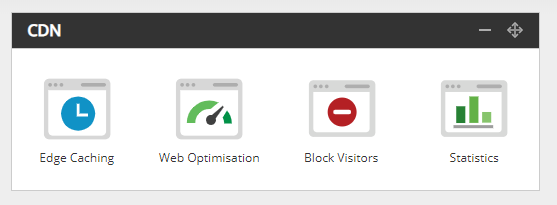
Scroll down to the CDN section and click on “Edge Caching”. Toggle Edge Caching on, and your site will be cached and distributed around the world.
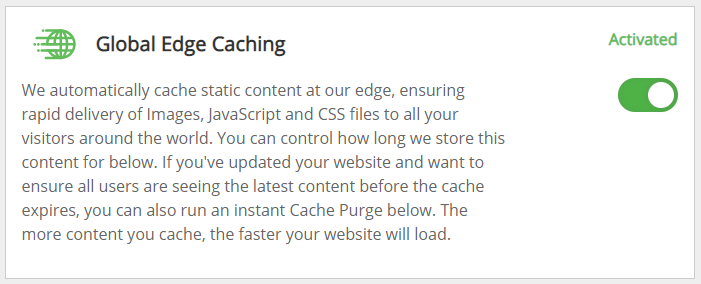
The CDN only saves the static content of your website, such as your JavaScript, CSS, and image files. Anything that requires pulling in content from a database, such as stock inventory, will still load from where your site is hosted unless you choose the Dynamic Cache option, which will cache every resource that doesn’t require a cookie (like login details or shopping baskets).
You can also set how long the cache is set for — one hour, one day, 30 days, 90 days, or 180 days — and change the settings for images, CSS, and JavaScript. This comes in very handy if your CSS files don’t get changed regularly, but your images do.
And if you’re in the process of doing some work on your site, you can turn on Development Mode, which will stop it from caching for three hours, or purge the cache, which’ll refresh everything.
By turning on Edge Caching and Dynamic Cache, you’ll have a fast website around the world. But what if you want to do more? That’s where the Web Optimisation comes in.
Optimise your website
With the CDN, you also get the Web Optimisation toolkit, giving you options to improve your website and page speed. Each option has the risk level indicated, and many of them are low-risk options that’ll help speed up your site quickly.
With the Web Optimisation toolkit, you can cache PDFs, remove HTML comments and collapse white space, replace popular JavaScript libraries with ones hosted for free elsewhere, combine CSS files, and much more. Some of the options will require you to monitor your website and make sure it’s still working properly, but most of them are fast and effective ways to optimise your website.
You can go through each option individually or just pick the One-Click Optimisation for the best options easily.
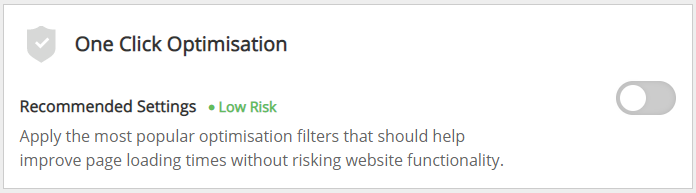
Also, if you know how to write HTML, JavaScript, or CSS, you can use the Web Optimisation toolkit as a guide to what you can do on your site. This gives you a chance to make your site faster without relying on the CDN, and you’ll pick up some great basics for your future websites.
Or block visitors
Denial-of-Service attacks are, unfortunately, a fact of life on the Internet. Everything might be going fine, and suddenly an entire block of IP addresses or an entire country is hammering your website, making it load slowly for everyone.
Thankfully, the CDN has the ability to block access to your site via IP address or country. Just choose Block Visitors, select the country or IP address range you want to block, and you’ll have smooth sailing.
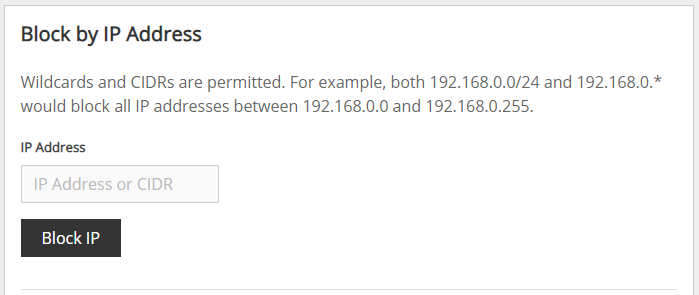
Just be careful with it, because you don’t want to accidentally block all your customers!
The CDN is a great feature we’re happy to give to our customers and we hope everyone likes using it. If you have any questions about it or want to give feedback on how it’s working, why not talk to our Support team? They’ll be happy to hear from you.