One of the most difficult things about running an online business is getting your name out there. You can have a beautiful perfectly optimised website. You can have products that fill a niche no one else was thinking of. You can have a great team of wonderful support staff ready to help at the drop of a hat. But without getting your name out there, you might as well not exist.
You can spend thousands of pounds on getting a fancy marketing team, but, let’s face it, you’ve already spent that money on the rest of your business. So instead of that team, get some great tools instead. Here’s our list of fantastic marketing tools to help you succeed.
Getting the right content
Google Trends
The granddaddy of content searches, showing you what the world is searching for and what’s changed over time. Want to make sure you’re hitting something that isn’t out of fashion? This is where you go. Search based on location, based on date range, see related topics and queries and make sure you’re on the ball with what you’re writing.
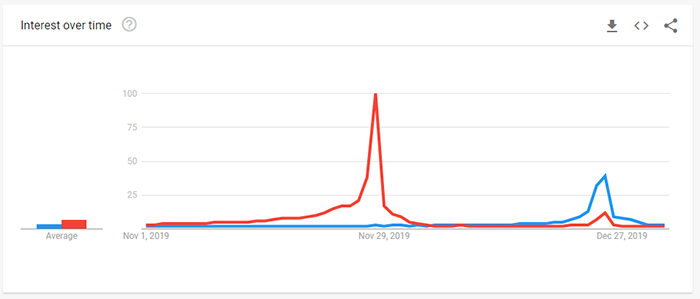
Feedly
Already know where to get the best possible content, but tired of opening up twenty-thousand new tabs every time you want to see if there’s something new? Feedly is a content aggregator that picks up all the RSS feeds you want and lets you organise them nicely according to your needs. Whether you’re looking at posts on that tiny little subreddit or following the latest news on the BBC, Feedly keeps you up to date.
BuzzSumo
Once you’ve picked a topic, you also want to see how well it’s worked for other people, and that’s where BuzzSumo comes in. Search for a term and you’ll find other articles on it and how much engagement it had. Whether you’re looking for something with a massive Facebook following or how long users engage with the content after that initial 30-day spike, Buzzsumo will have the answers for you.
Perfecting that optimisation
Google Search Console
Honestly, if you’re not using Google Search Console, are you even keeping track of your website? Set it up for your site, and not only do you get information on any errors your site might have (on desktop and mobile!), but you also find out what people search for to get to your site, where they’re going, where they’re coming from, and what they’re doing. Tie it in with Google Analytics, and you have a powerhouse of search.
Moz
Moz is a fantastic collection of search engine optimisation tools that help you find the best way to tailor anything. Whether you’re hunting down an effective keyword strategy for a new page or want to double-check whether or not that site you’re linking to is a trusted authority, Moz has the tools for you. And if you’re targeting a local audience, their Online Presence checker is a great way to just make sure you’ve hit all the bases.
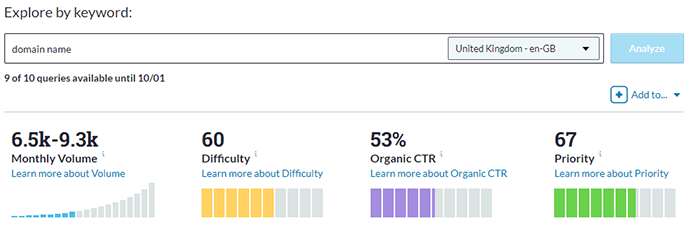
SEMrush
The sheer amount of data you get for absolutely free from SEMrush is mind-boggling. The site audit will bury you in detail, the position tracker makes it easy to keep track of where you are in search engine results, and the keyword analyses will give you so many ideas on what to do. Honestly, the only thing that frustrates me about it is that it gives me too much information and I don’t have the time to implement all their recommendations!
Writing for your audience
Hemingway
You’ve got your content. You’ve got your optimisation recommendations. You are ready to go. But you still need to write. Hemingway is a fantastic tool that can look over what you’ve written and let you know what you can change in order for your text to be tighter, stronger, and better — especially if you’re writing for emails or social media, where every character counts.
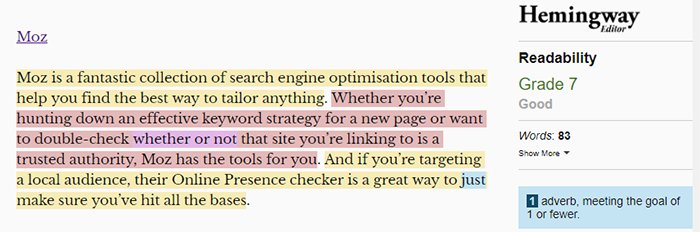
Grammarly
But let’s say you occasionally have problems remembering where a comma goes. Or you have a habit of switching tense halfway through a sentence. Hemingway might be able to help you once you’re done writing, but Grammarly is right there to mark up the problems and give you solutions. Plus, it’ll check your work for tone, which is ideal for when you know your audience. You don’t want to sound like a stuffed shirt to your freewheeling members or like a useless layabout to your high society clients, and Grammarly is here to help.
But what tools do you use that you love? Let us know on Facebook or Twitter!


