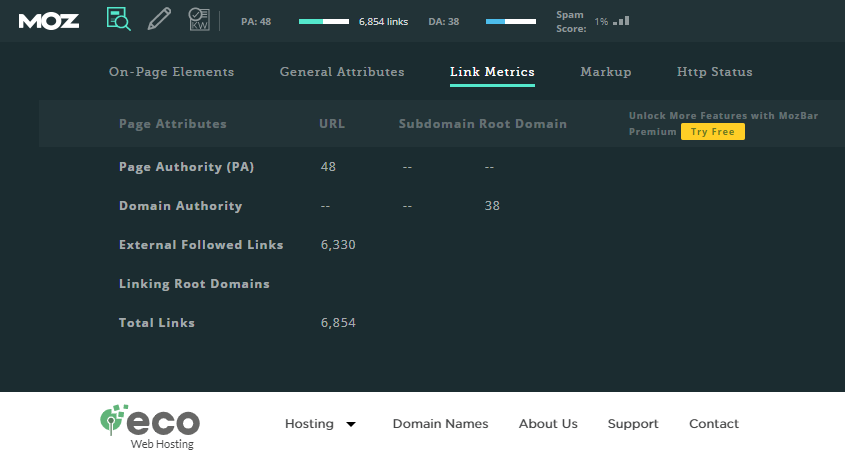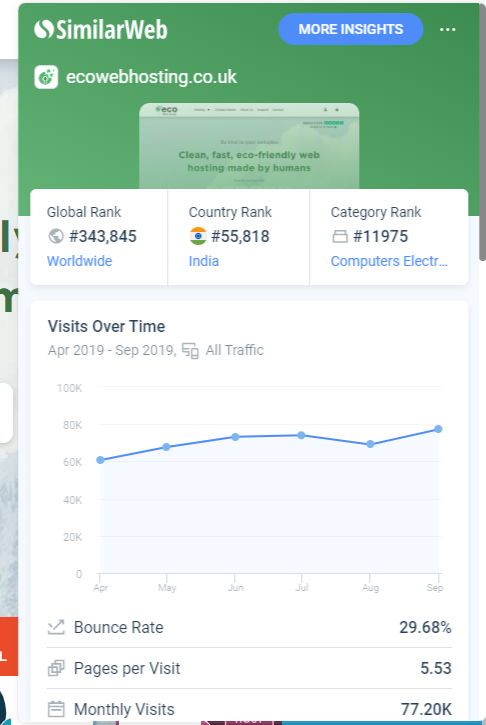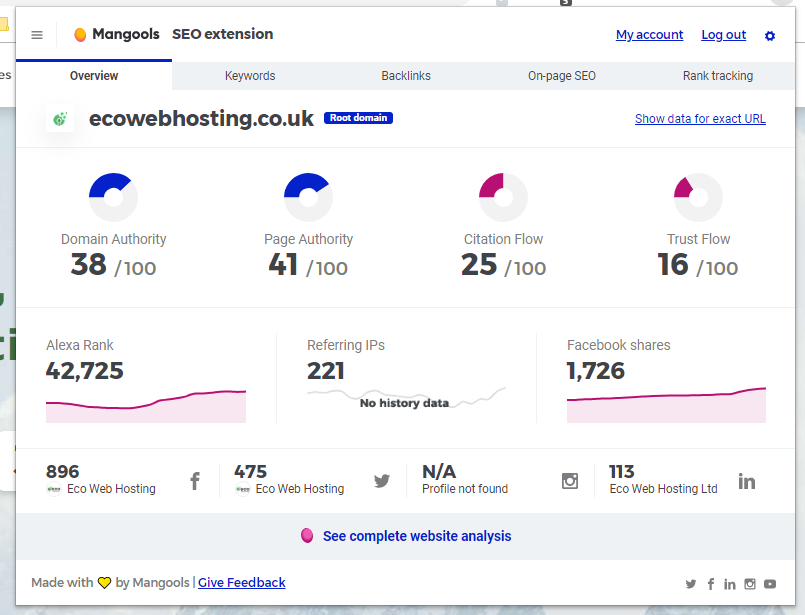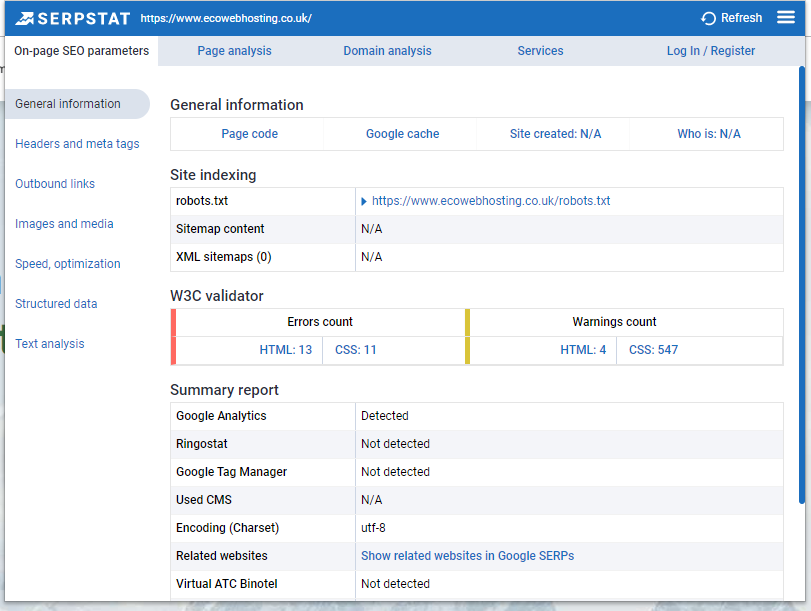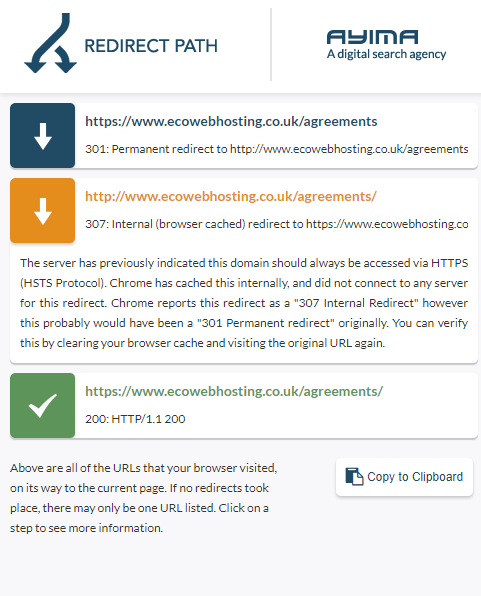Whether you call yourself a freelancer or an agency, often you’re just one person sitting in front of a computer, trying to juggle 50 things at once.
Thankfully, there are plenty of tools out there that can help you. Finding them, however, can be a bit of a challenge, especially when you’re dealing with a topic that can be a bit murky, such as search engine optimisation.
To help, I’ve found five SEO toolbars that’ll help you review sites, whether you’re an old hat at the search engine game, or just starting. Where possible, I’ve listed the Firefox and Chrome versions, so you can use them in the browser of your choice.
MozBar (Chrome only)
Moz is the powerhouse of search engine optimisation, and rightfully so. The MozBar gives you fast and easy information with just one click – great for when you’re obsessively checking your results every hour.
You’ll need an account at Moz to use the MozBar. Some of the features are locked to Moz Pro, which starts at $99 a month, but the free features are more than enough for quick reviews.
SimilarWeb (Chrome and Firefox)
SimilarWeb gives you some great statistics for any site you visit, including ranking, visits over time, and bounce rate. It’s a great way to quickly see what the competition is doing as well as checking how your site is.
The More Insights button takes you to a page that has even more information, such as the top five organic keywords, social media traffic, and audience interests. If you want to see more than the basics, you’ll need to get a SimilarWeb account, which is free and gives you five results per metric. Any more results, and you’ll need to talk to their consultants for a price.
Mangools (Chrome and Firefox)
If you’re looking for good basic statistics on your SEO, Mangools has a nice interface and a lot of detail. The On-page SEO tab gives you a lot of information right at your fingertips, and the Keywords tab makes it easy to see where you’re succeeding.
To fully see all the details, you need to create an account to get access to all the features, and then you have a free 10-day trial to use their resources. After that, it’ll be €49 a month for the Basic option.
SerpStat (Chrome and Firefox)
SerpStat also gives you the basic statistics you need while you’re checking sites, but nicely includes the W3C validator, just in case you want to point out that your potential client’s website needs a complete overhaul due to broken code.
You get the On-page SEO Parameters for free, with anything more requiring you to create an account. Unfortunately, they do require a phone number and seem to have issues if you attempt to sign in using Google. It can be a bit difficult to get the free information you want to see, and if you want to upgrade to a paid package, it’ll be at least $69 a month. But the On-Page Parameters are a great little way to quickly check the basics.
Redirect Path (Chrome only)
Often, when you’re handed an older site, there will be a lot of redirects in place, which can cause delays in loading time. Redirect Path shows you the redirects that exist for the page, and where problems might exist.
It’s not an all-encompassing search engine tool, but it’s a small thing that helps out when you’re starting the initial survey of an existing site.
Hopefully, these SEO toolbars will give you a great launching pad for detailed SEO analyses and make your agency life just a bit smoother!