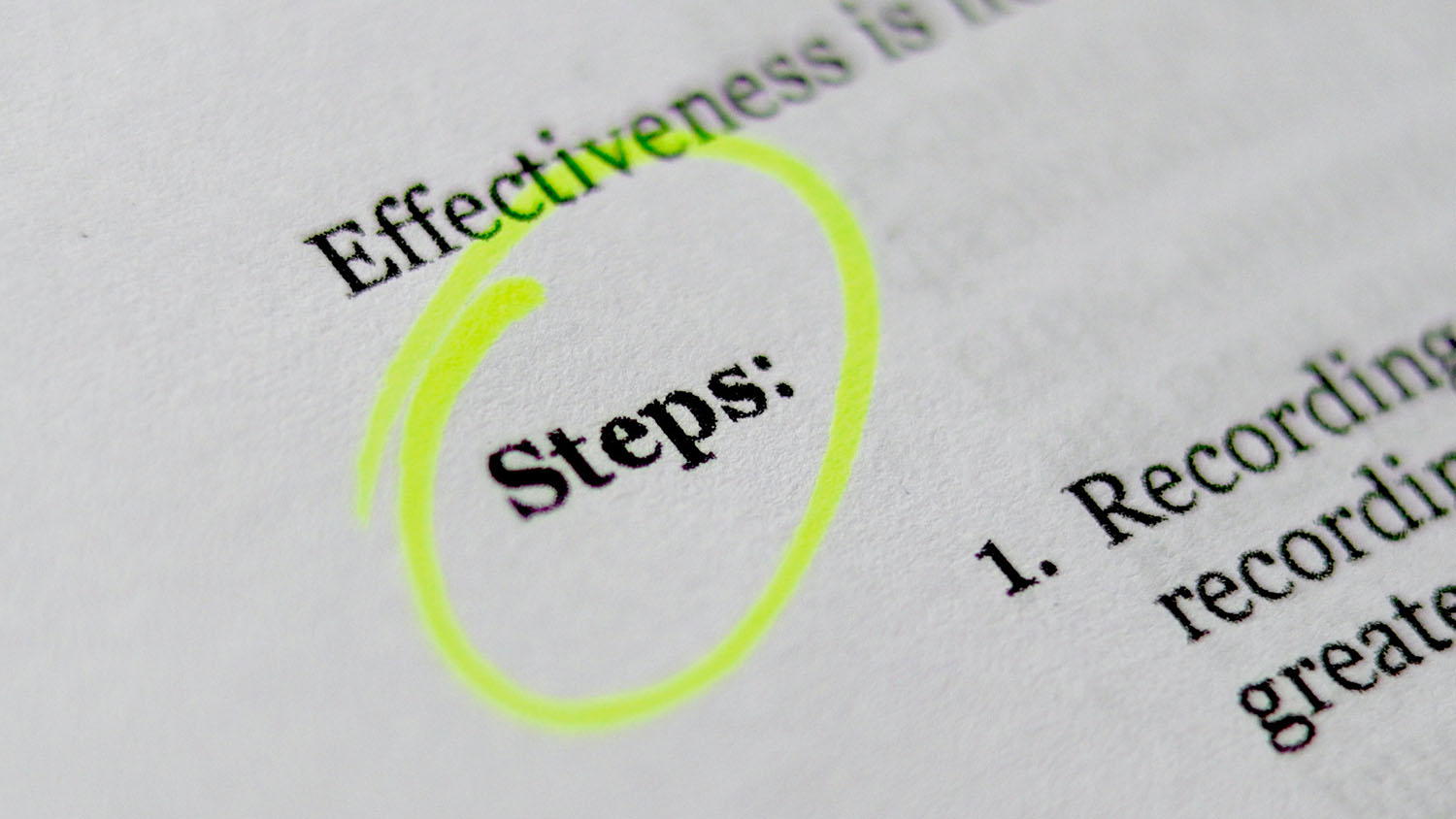Writing tutorials is a fantastic way to give your visitors important information they’ll need. Not only does it give them the knowledge they need to use your products, but it also shows that you’re an expert in this field and can be trusted.
Plus, they’re absolutely killer when it comes to good SEO.
But if you’re not sure how to effectively write a tutorial, here are a few tips I use.
Write down every step
Before you get bogged down in the details, write out a step-by-step guide to what you want to accomplish. Whether that’s “How to integrate my hosting with Git”, “How to knit a braided cable”, or “How to drain your washing machine”, you need to write down every step of the process.
Keep it simple and clear. If one step involves multiple steps, break those down too. You can combine them later — you just need to make sure you have every step down.
Get into details
Once you have the steps down, then you can expand upon them. Want to explain why you went with GitHub instead of GitLab? Want to show off that you can do cable knitting without a cable needle? Or need to point out that there are different drainage points depending on the brand of washing machine? This is where you include that.
Don’t go too off the path, however. Nobody wants to go through several paragraphs on the history of washing machines just to find out in the last sentence where their brand has its drain. Nobody wants your opinion on acrylic versus alpaca when they’re just trying to work out if the cable needle goes in the front or the back. Keep it related to the steps you’ve already written down, and make sure you always tie it back to the step you’re on.
Smooth out the rough edges
Once you’ve written it all down, edit it for flow and content. Do you need that tangent? Would it be better if those three steps were combined as one since the middle one is “Wait for the screen to load”?
If you can, find someone who would be willing to beta test your tutorial, and use their feedback to edit it further. It’s a great way to make sure you’re going down the right path, and that you haven’t missed anything vital.
Add visual flair
Screenshots and photos are a great addition to tutorials. If there’s a particular button they need to click, you can highlight it. You can also use photos, showing people where the cable needle goes or which way to turn the cap.
Video is also a great option, but if you’re writing a tutorial for something that requires both hands, it might be better to keep it in a purely visual form, so they don’t have to keep pausing the video while they’re doing something.
Don’t just leave it hanging
Regularly check on your tutorial to make sure it’s still accurate. Have the control panels changed, so all the screenshots are out of date? Is there a new brand of washing machine out with a different drainage system? Have you learned an easier way to do the braided knitted cable?
This not only gives you a chance to change anything that’s broken, but also evaluate how well the tutorial has been doing, and see if there are any adjustments you can make for better search engine optimisation.
Tutorials really are a great way to create content and show your expertise in the industry. So good luck, and get writing!