The internet has given birth to a massive amount of tools, gadgets and services designed to make life easier for businesses. It can be a little overwhelming when trying to find the right solution to solve a problem, so I thought I’d shortlist some tools I’ve used that are great for not only starting out in business, but for freeing up valuable time, being super-creative, and making sure you stand out from the crowd. Let’s take a look!
Canva
This fantastic online design solution is incredibly easy to use and gives you access to a massive library of templates, images, videos and more. It’s great if you’re working on a budget and want to create some great looking business cards, posters, online adverts, or anything else creative.
A feature I really like in Canva is that you can choose what you want to make very easily. If you’re looking to make an advert for Facebook, a template already exists with the correct dimensions. You can then just jump in and start designing.
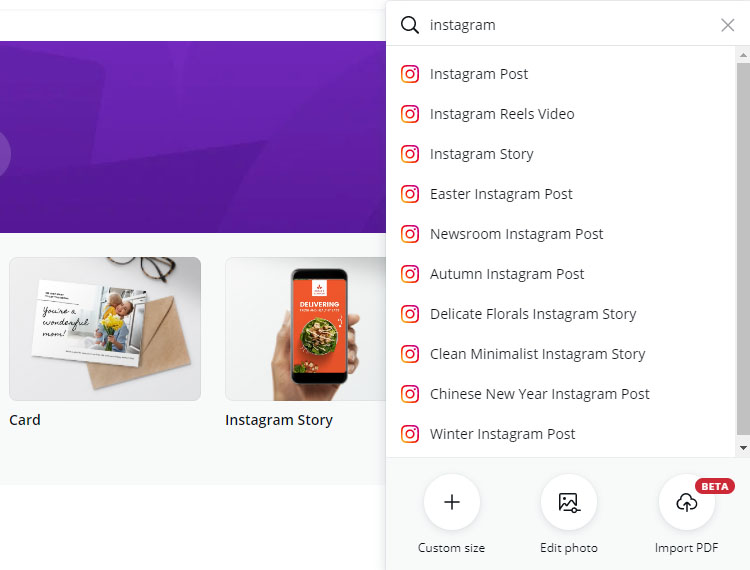
If you’re new to design and don’t know where to start, Canva has yet more templates to utilise to get your design started. Another nice feature is that once you’ve populated the design with your text, you can switch to different templates and it updates the design with your text. This makes it really easy to quickly create 3 or 4 different designs, and then pick the one you like.
Canva is free, with a pro version available if you need more functionality. The free version certainly offers enough to produce some excellent designs. The benefit of signing up to pro is having access to a massive library of stock photos, video and other design content, as well as unlocking other features, like a background remover tool for photos, and increased cloud storage for your work.
Buffer
When you’re using multiple social media networks to talk to your audience, keeping things regular can be difficult. This is where a tool like Buffer comes in handy. Buffer is a social media management and scheduling tool. You start by deciding which days and times you want to post, and then connect your chosen social media profiles. Finally, just write your posts and add them to the schedule. Buffer then takes care of the rest.
This means you can put some time aside to get everything scheduled for the week or month, and then spend the rest of your time working on your business. You can even have posts going out whilst you’re asleep!
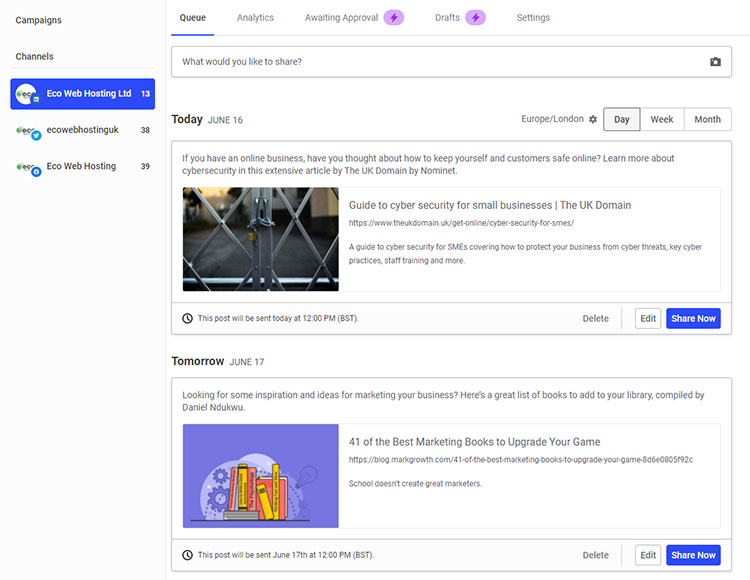
Like Canva, Buffer has a paid version. The limitations of the free account are being able to connect a maximum of 3 social media accounts, and schedule 10 posts in advance. If you have more accounts, or like to post more regularly, the pro plan might be for you.
Moz Local
If you operate a premise or conduct business in a local area, you’ll need to make sure that people can find your business online. This is where Moz Local comes in. Just like Buffer does the heavy lifting with your social media, Moz Local helps you take control of your online presence, making sure that everywhere you are listed is correct and aligns with one another.
For example, using Moz Local, you can check your Google My Business listing is correct, and also check that your listing for directory services matches. The list that Moz Local covers is pretty extensive, and once you’re properly listed on all the relevant websites, the SEO benefits are there for the taking. It not only ensures that anyone using a directory can find you, but it also tells Google that your business is accurate and credible.
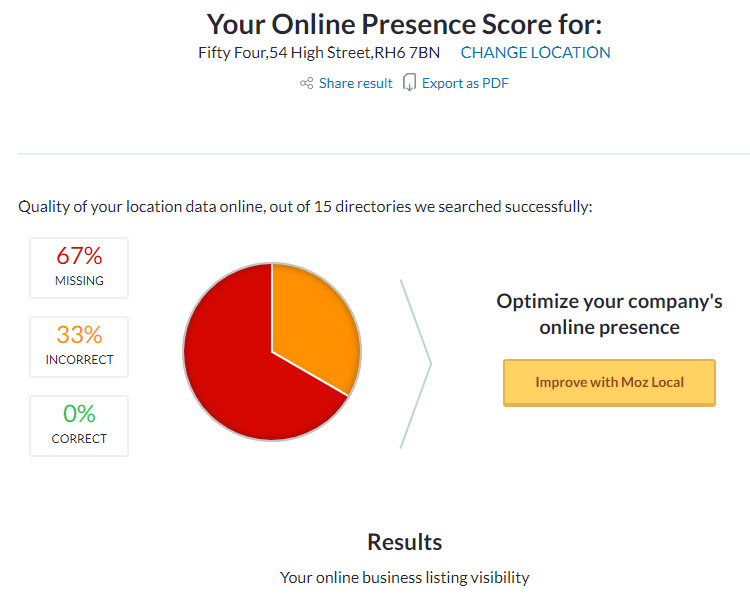
Another nice feature is what they call “reputation management”. This aggregates online reviews for your business, allowing you to see all reviews in one place and reply to them.
Moz doesn’t offer a free plan, but you can use their free “check my online presence” tool to check what listings you currently have online, and importantly, what you don’t have. The pricing starts from around the same amount as the other tools, but if you do business on a local level, especially with local competition, it could be a good tactic to get ahead.
Conclusion
These are just a few of the thousands of tools out there that make it easier for businesses to promote themselves online. Finding what works for you is most important, so have a play around with these tools, maybe find some others, and see what works for your needs.
When looking at whether to invest in a paid plan, you’ll probably find a natural jumping-off point e.g. you’ll have more to say as a business, need more adverts and designs, or maybe need to expand your listings online thanks to new premises!
Do you have a favourite tool that you use to promote your business online? Let us know on Twitter, Facebook or LinkedIn.


