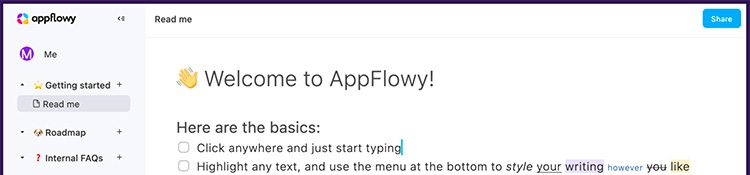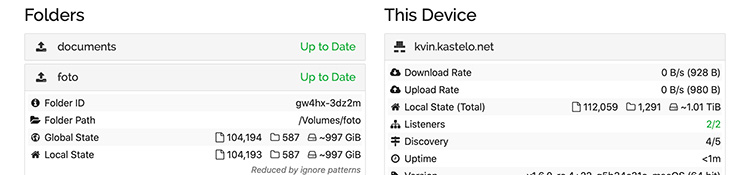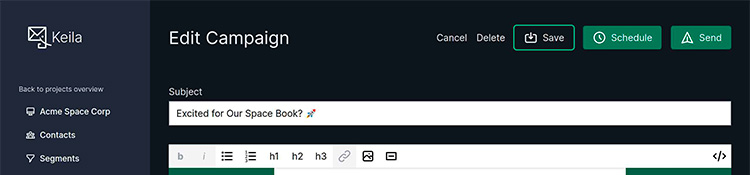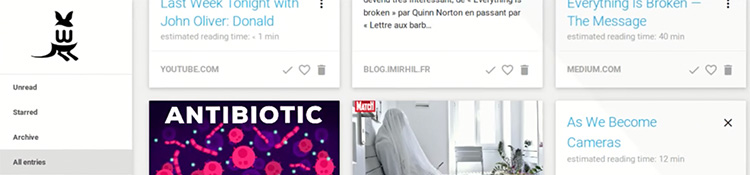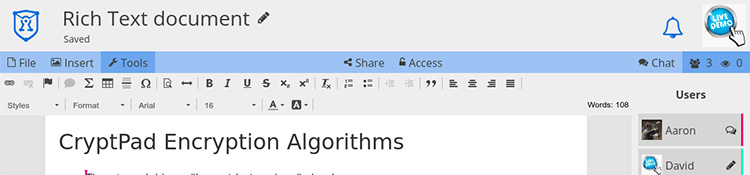Last week, we focused on things you could easily host on your own web hosting package with us. But what if you were looking for something bigger? Something that you could run yourself on a VPS?
Here are five recommendations for software that you can set up on one of our Virtual Private Servers yourself, giving you even more control over the software you use.
Use Notion? Try AppFlowy
Notion has become the latest darling for productivity, making it easy to collaborate, organise, and plan with your colleagues. AppFlowy gives you the same level of control and creativity, but on a platform you control, keeping your data in-house. You can design pages, curate bookmarks, store documents, build timelines, and more much. You can set this up on any Linux VPS, but you’ll need to make sure you also install Rust and Flutter for it to work.
Use Dropbox? Try Syncthing
Backing up your files is important, but making sure they’re secure is also important. With Syncthing, you can set up a VPS as your backup server, moving files quickly and easily between your computer and your server, without using third-party servers at all. You can also use it as a quick and easy way to share things between you and your team, whether it’s large design files or your collection of documents.
Use Mailchimp? Try Keila
Sending newsletters is a great way to engage with your audience, no matter what your business is. If you’d like to make sure things are more secure, and that you know exactly what you’re tracking, Keila can be installed on any server that has PostgreSQL and SMTP set up. Keila has a lot of the same features Mailchimp has, such as custom data fields, sign up forms, and easy template creation, and has even greater privacy control for your audience, making it great for sending emails within the EU.
Use Pocket? Try Wallabag
Like to build up a list of links that you want to read later, but you don’t really want to synchronise them with your Firefox bookmarks? Wallabag doesn’t just provide you with a list of links but downloads the content in an easy to read format for fast and convenient reading across multiple platforms, with a range of apps for mobile devices, so you can save an article on your desktop, read part of it on your phone during lunch, and then finish it on your tablet while in bed. You’ll need to make sure you have PHP 7.2+ installed on your server, but then it’s just a few commands, and you’ll be on your way. Plus, it has easy importing from Pocket, Pinboard, and Instapaper, and also works well with a range of RSS readers for even easier saving and reading.
Use Google Office? Try CryptPad
CryptPad gives you documents, spreadsheets, forms, slides, kanban boards, storage, and a whiteboard, all in a convenient and beautifully organised system that you have on your own servers. As long as you can set up Git, NVM, nodejs, and bower, and have either two domains (or one domain and a subdomain) ready to go, you can install CryptPad and start using it as your office platform. Plus, the end-to-end encryption means that no one, not even the server administrator, can see what’s in your files.
These are five options we’ve found — which do you like using? Let us know on Twitter, Facebook, LinkedIn, or Instagram.